Upgrading Your iPhone? ListenBook Makes Audiobook Migration a Breeze
In a world where change is becoming the norm, transferring data between devices is an inevitable part of our digital lives. However, for users of the ListenBook app, this transition may prove to be a bit more challenging than it seems at first glance.
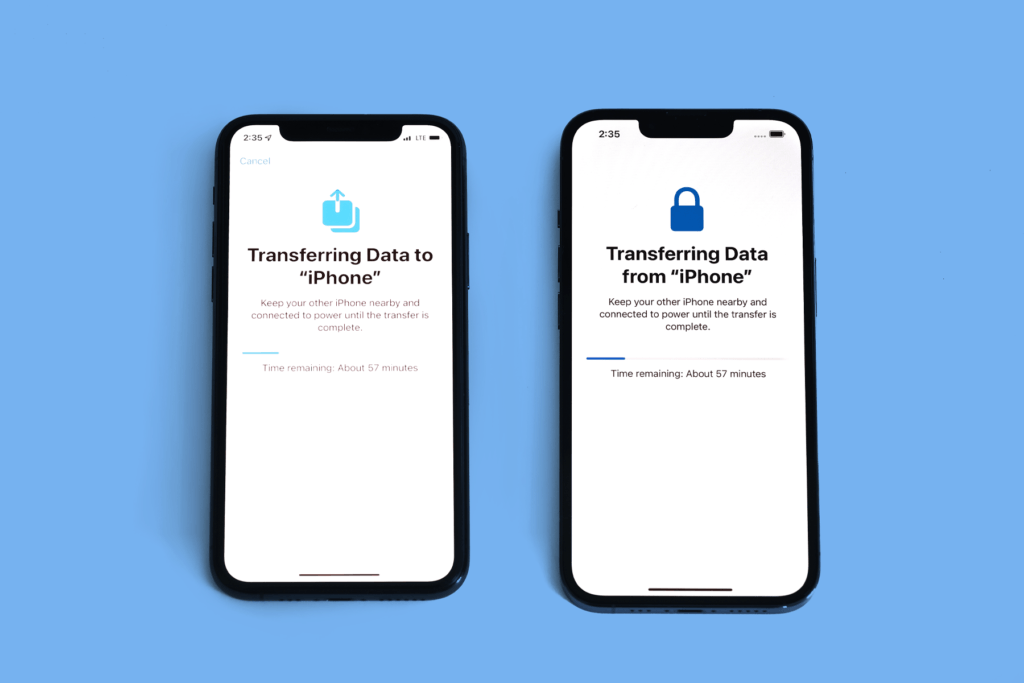 A common scenario: you’ve just acquired a new iPhone and can’t wait to start using it, only to discover that your audiobooks and settings in the ListenBook app haven’t automatically transferred. This happens due to Apple’s restrictions on automatic data copying to the iCloud. At first, this may seem like an inconvenience, but in reality, it ensures the security and efficient use of your device’s resources.
A common scenario: you’ve just acquired a new iPhone and can’t wait to start using it, only to discover that your audiobooks and settings in the ListenBook app haven’t automatically transferred. This happens due to Apple’s restrictions on automatic data copying to the iCloud. At first, this may seem like an inconvenience, but in reality, it ensures the security and efficient use of your device’s resources.
The issue lies in the fact that audiobooks have a significant amount of data and can quickly fill up the available space on a free iCloud account. However, the developers of ListenBook have provided a simple and effective solution to this problem.
Before initiating the data transfer process from an old device to a new one, users can enable the “Allow backup to iTunes/iCloud” option in the ListenBook app settings. This ensures that all their audiobooks, settings, and purchased options will be transferred during the migration process, providing a seamless transition to the new device.
But what if you only need to transfer specific settings or restore previously purchased options? There’s a simple solution for that too. Users can simply open the pro-options purchase window in the app and click the “Restore” button. This simple step will restore all previously purchased pro-options without the need for a full data transfer.
Thus, thanks to the flexible settings of the ListenBook app, users can easily and securely manage their audiobooks and settings when switching to a new iPhone. The simplicity of transferring all data makes this process enjoyable and hassle-free, allowing you to focus on what matters most—enjoying listening to your favorite audiobooks.




